Connecting PS-2600 Spectrometer to Chromebooks running Spectrometry software
Connecting a PS-2600 Spectrometer on a Chromebook running PASCO Spectrometry software.
To enable the PS-2600 Spectrometer to work properly with Chromebooks running Spectrometry software, the following steps should be performed.
- In the ChromeOS Bluetooth settings, "Forget" the Previously Connected Spectrometer.
- Pair the same Spectrometer again to ChromeOS using Pair New Device.
- Relaunch Spectrometry and confirm that the Spectrometer connects.
The sequence of images below show this process as well.
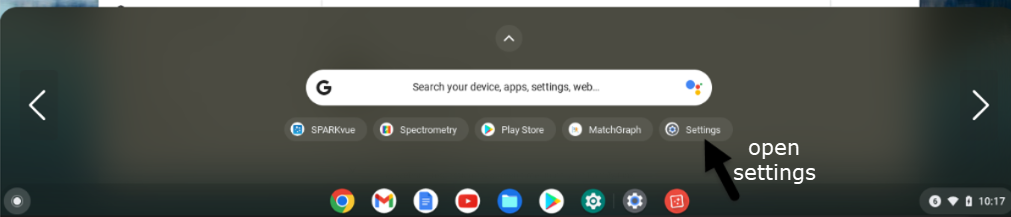
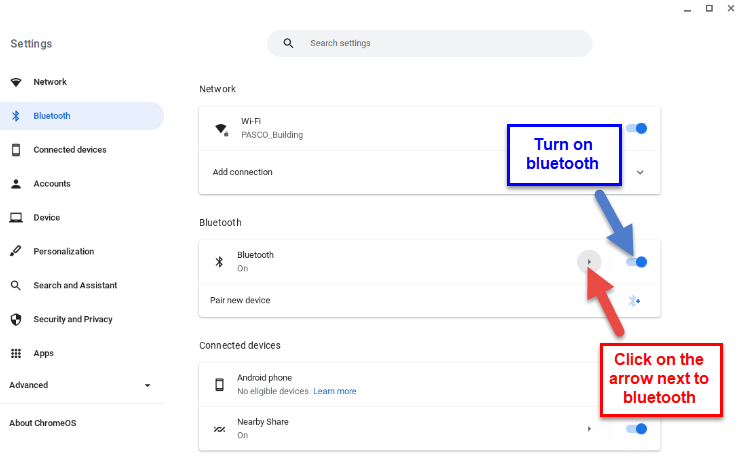
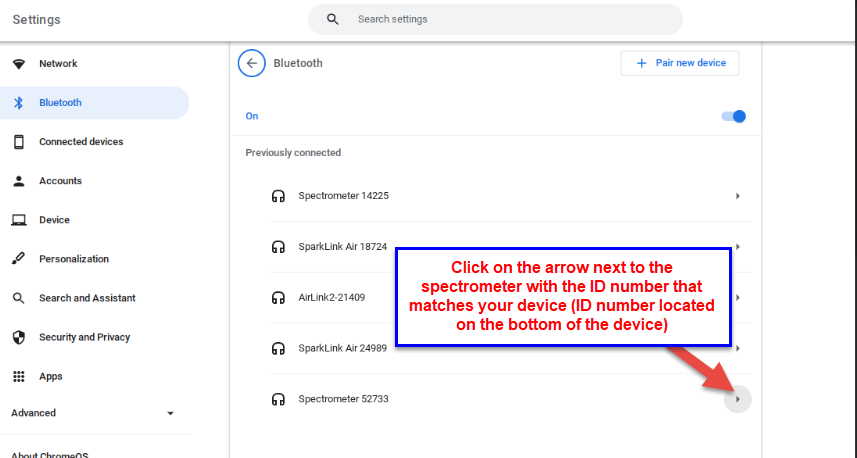
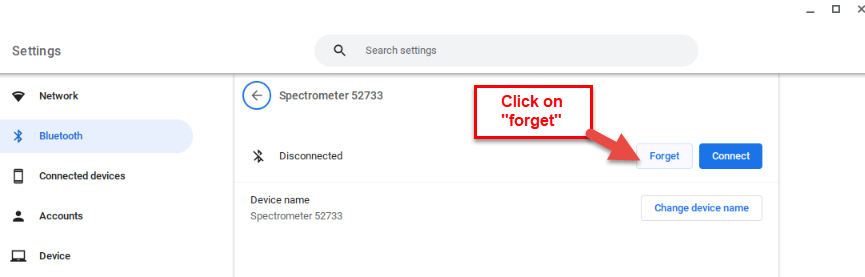
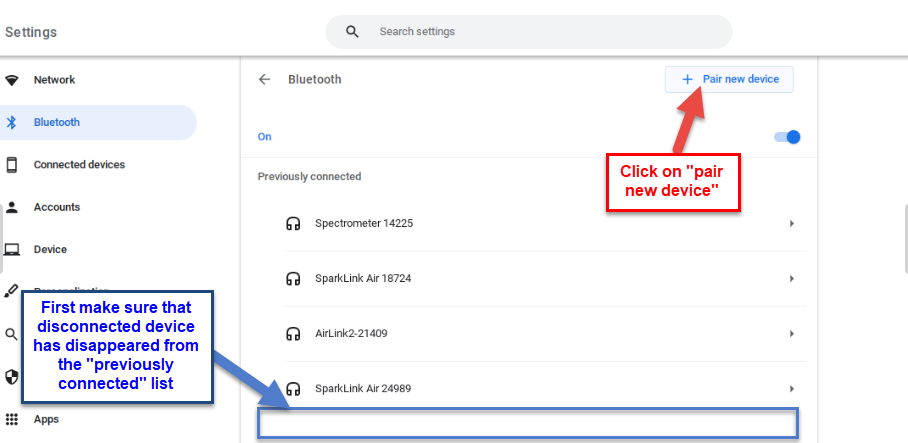
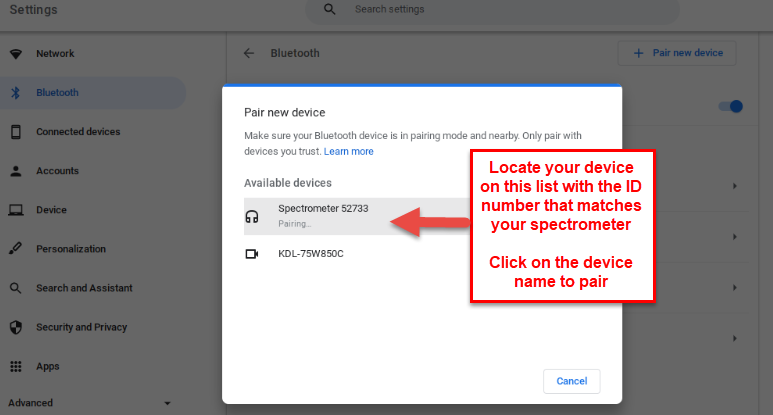
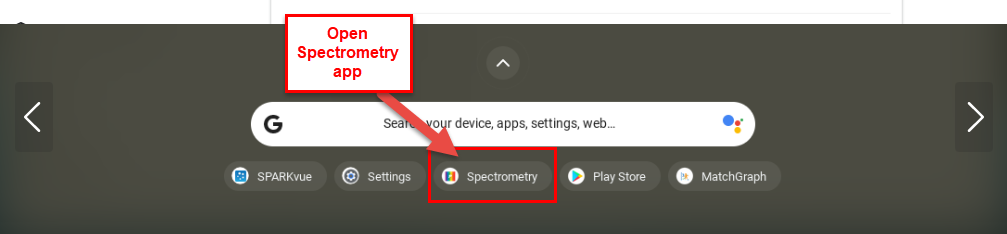
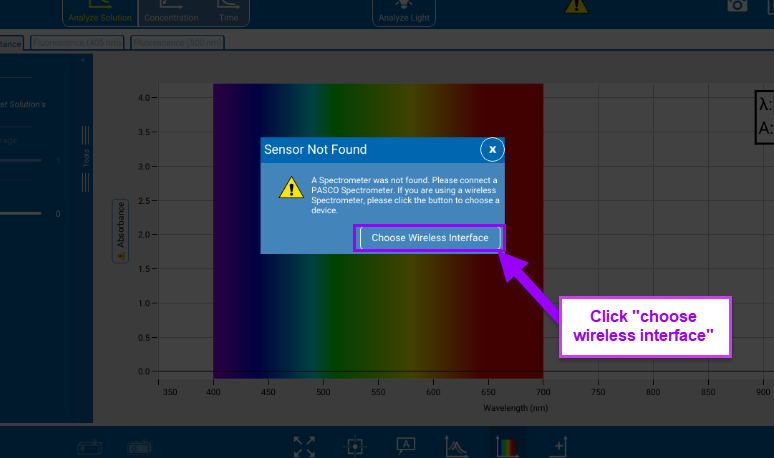
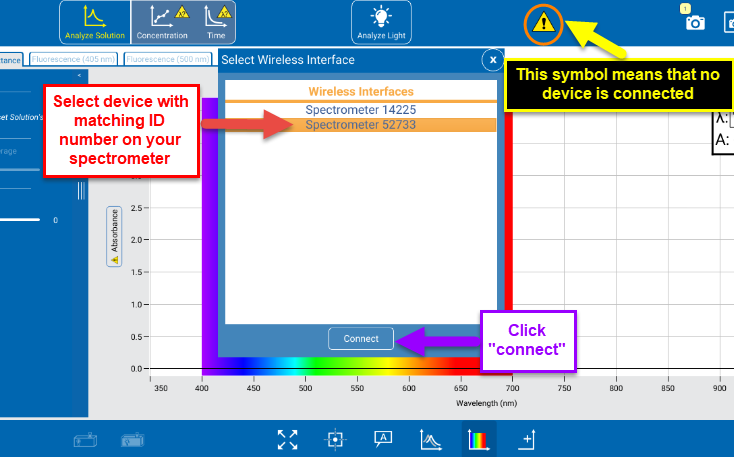
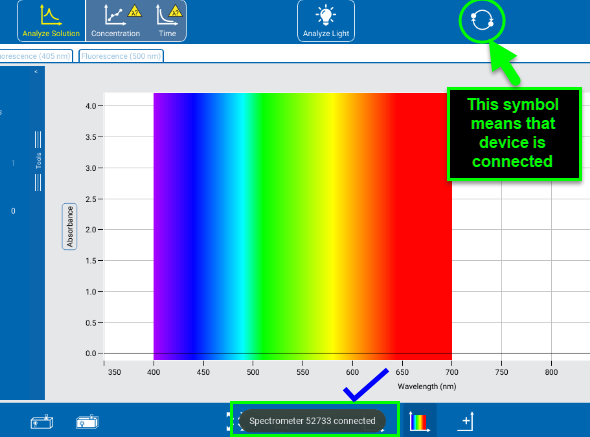
Related Products
Wireless Spectrometer (Vis)
Measures intensity, absorbance, and transmittance across the visible spectrum. Includes fluorescent excitation at 405nm and 500nm.
For further assistance, please contact Technical Support at support@pasco.com, through chat on this site during our business hours, or through our web form. Tech Support can also be reached by phone at 1-800-772-8700.
